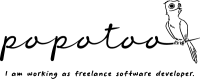【ASP.NET(C#)】AutoPostBack(オートポストバック)
バージョン:ASP.NET 3.5
AutoPostBackとは、DropDownListやCheckBox、RadioButtonなどのコントロールに、
「AutoPostBack=true」が設定されている場合、項目の選んだ場合や、チェックをつけた場合、外した場合などに
サーバへ処理を送信したい場合に使う。
下記は、DropDownListを「AutoPostBack=true」に設定し、
どの項目を選んだかをLabel1に表示している。
●Default.aspx
<html> <head runat="server"> <title></title> </head> <body> <form id="form1″ runat="server"> <div> <asp:DropDownList ID="DropDownList1″runat="server" AutoPostBack="true" OnSelectedIndexChanged="on_changed"> <asp:ListItem>aaa</asp:ListItem> <asp:ListItem>bbb</asp:ListItem> <asp:ListItem>ccc</asp:ListItem> </asp:DropDownList> <br /> <asp:Label ID="Label1" runat="server" ></asp:Label> </div> </form> </body> </html>
●Default.aspx.cs
using System;
using System.Collections.Generic;
using System.Linq;
using System.Web;
using System.Web.UI;
using System.Web.UI.WebControls;
public partial class Default6 : System.Web.UI.Page
{
protected void Page_Load(object sender, EventArgs e)
{
}
protected void on_changed(object sender, EventArgs e)
{
Label1.Text = ((DropDownList)sender).SelectedItem.Text
+ "が選択されました。";
}
}