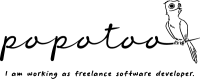【CakePHP】レイアウト(Layouts)の使い方
バージョン:CakePHP 2.x
レイアウトにはヘッダーやフッターなど、全てのビューで表示される部分を記述していきます。
デフォルトのレイアウトファイルは下記になります。
app/View/default.ctp
<?php
/**
*
* PHP 5
*
* CakePHP(tm) : Rapid Development Framework (http://cakephp.org)
* Copyright (c) Cake Software Foundation, Inc. (http://cakefoundation.org)
*
* Licensed under The MIT License
* For full copyright and license information, please see the LICENSE.txt
* Redistributions of files must retain the above copyright notice.
*
* @copyright Copyright (c) Cake Software Foundation, Inc. (http://cakefoundation.org)
* @link http://cakephp.org CakePHP(tm) Project
* @package app.View.Layouts
* @since CakePHP(tm) v 0.10.0.1076
* @license http://www.opensource.org/licenses/mit-license.php MIT License
*/
$cakeDescription = __d('cake_dev', 'CakePHP: the rapid development php framework');
?>
<!DOCTYPE html>
<html>
<head>
<?php echo $this->Html->charset(); ?>
<title>
<?php echo $cakeDescription ?>:
<?php echo $title_for_layout; ?>
</title>
<?php
echo $this->Html->meta('icon');
echo $this->Html->css('cake.generic');
echo $this->fetch('meta');
echo $this->fetch('css');
echo $this->fetch('script');
?>
</head>
<body>
<div id="container">
<div id="header">
<h1><?php echo $this->Html->link($cakeDescription, 'http://cakephp.org'); ?></h1>
</div>
<div id="content">
<?php echo $this->Session->flash(); ?>
<?php echo $this->fetch('content'); ?>
</div>
<div id="footer">
<?php echo $this->Html->link(
$this->Html->image('cake.power.gif', array('alt' => $cakeDescription, 'border' => '0')),
'http://www.cakephp.org/',
array('target' => '_blank', 'escape' => false)
);
?>
</div>
</div>
<?php echo $this->element('sql_dump'); ?>
</body>
</html>
• $this->Html->charset()
メタタグの文字コードを定義します。「app/Config/core.php」の下記部分で設定を変更できます。
/**
* Application wide charset encoding
*/
Configure::write('App.encoding', 'UTF-8');
• $this->fetch('content’)
この部分がViewファイルに記述したコンテンツが組み込まれる部分となります。
• $this->fetch('好きな名前’)
とすると、$this->assignで好きな値をセットすることができます。
たとえばレイアウトファイルに、
<title>
<?php echo $this->fetch('description'); ?>|<?php echo $this->fetch('title'); ?>
</title>
と記述すれば、
<?php
$this->assign('description', 'これはテストサイトです');
$this->assign('title', 'トップページ');
?>
とビューファイルで設定することができます。各々のページ違う情報を出す時に使えます。
また、
$this->assign('test', $this->element('element名'));
とすればelementを使う事ができます。