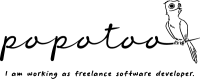【Android】XMLに文字列を定義する方法(strings.xml)
アンドロイドで文字列をXMLファイルで管理する方法です。
「res/values/strings.xml」に文字列を記述します。
(※ファイル名はstrings.xmlである必要はない。任意のファイル名をつけることが可能)
<?xml version="1.0" encoding="utf-8"?> <resources> <string name="app_name">テスト</string> </resources>
上記の文字列を使用する方法は、下記の通りです。
String hello = getString(R.string.app_name);
または
String hello = (String) getText(R.string.app_name);
レイアウトで使用する場合は
<TextView android:id="@+id/textview" android:layout_width="wrap_content" android:layout_height="wrap_content" android:text="@string/app_name" />
となります。
▽参考
String Resources(Android Developers)
文字列リソース(ソフトウェア技術ドキュメントを勝手に翻訳)